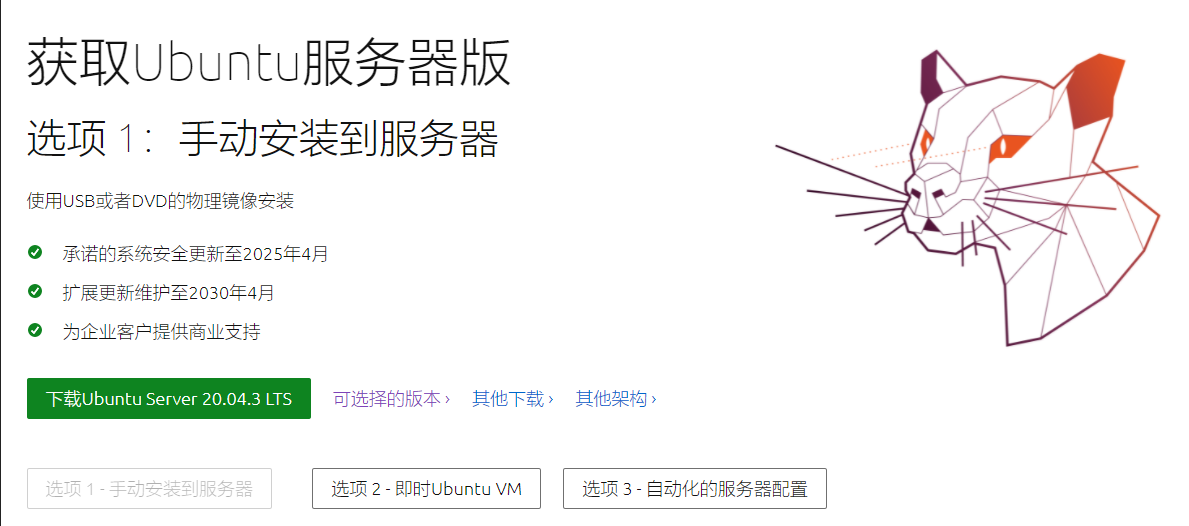
最近在VMware Esxi6.5下安装了Ubuntu 20.04.3 LTS 服务器版系统,准备用作Socks代理用于远程连接公司内网设备,之前安装Ubuntu 20.04 社区版也有相同问题,排查过很多问题,每次死机重启完后再去查看日志信息如下:
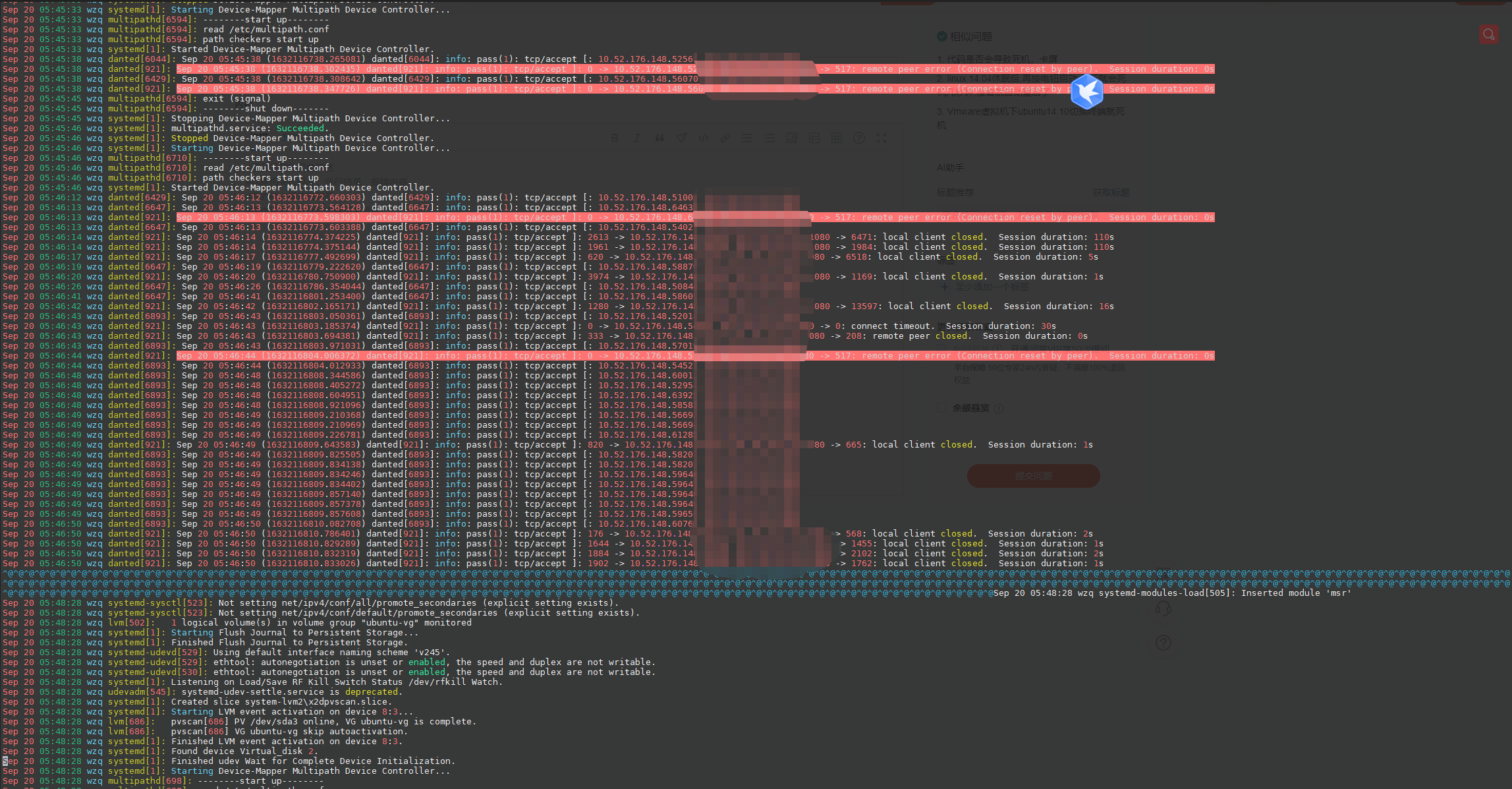
中间一堆^@就是卡死前最后一条日志,之后也排查过很多可能性,都没有解决,此时日志文件并没有起到实质排查作用,此时想到可能是卡死后即将出现的日志丢失了,我就重启系统,进入系统第一件事开启 tail -F /var/log/syslog 实时刷新日志,果然功夫不负有心人,我抓到了如下日志:
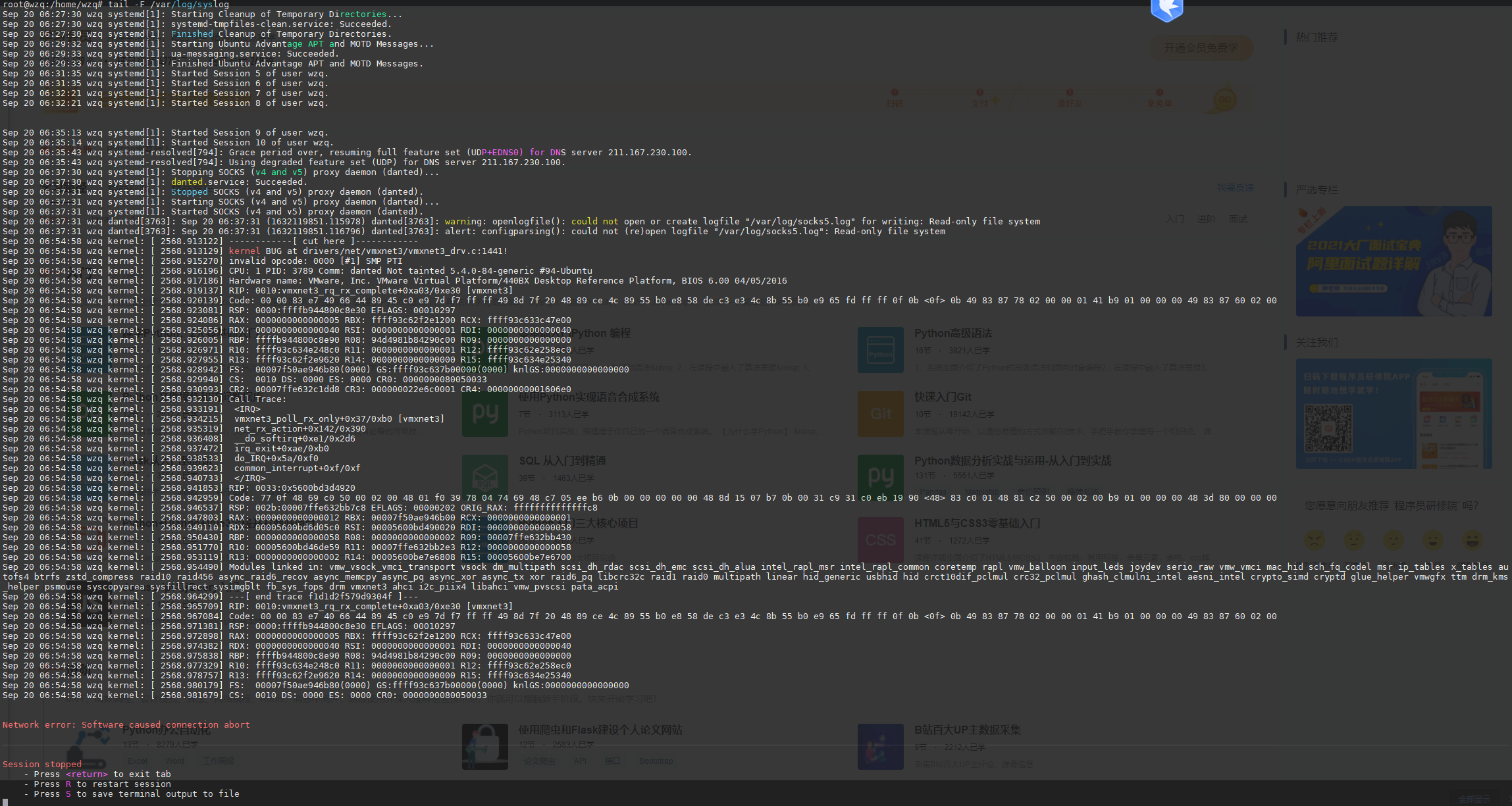
此时抓到了关键日志:kernel BUG at drivers/net/vmxnet3/vmxnet3_drv.c:1441!,顺藤摸瓜在官方找到了如下解决方案:
To work around this issue if you do not want to upgrade, use any one of these options:
- Add the vmxnet3.rev.30 = FALSE parameter in the vmx file of virtual machine:
- Power off the virtual machine
- Edit the vmx file and add the below parameter:
vmxnet3.rev.30 = FALSE
- Power on the virtual machine
原文地址:https://kb.vmware.com/s/article/2151480
大致意思就是
1.首先关闭虚拟机电源
2.找到虚拟机文件的 .vmx文件,如下图
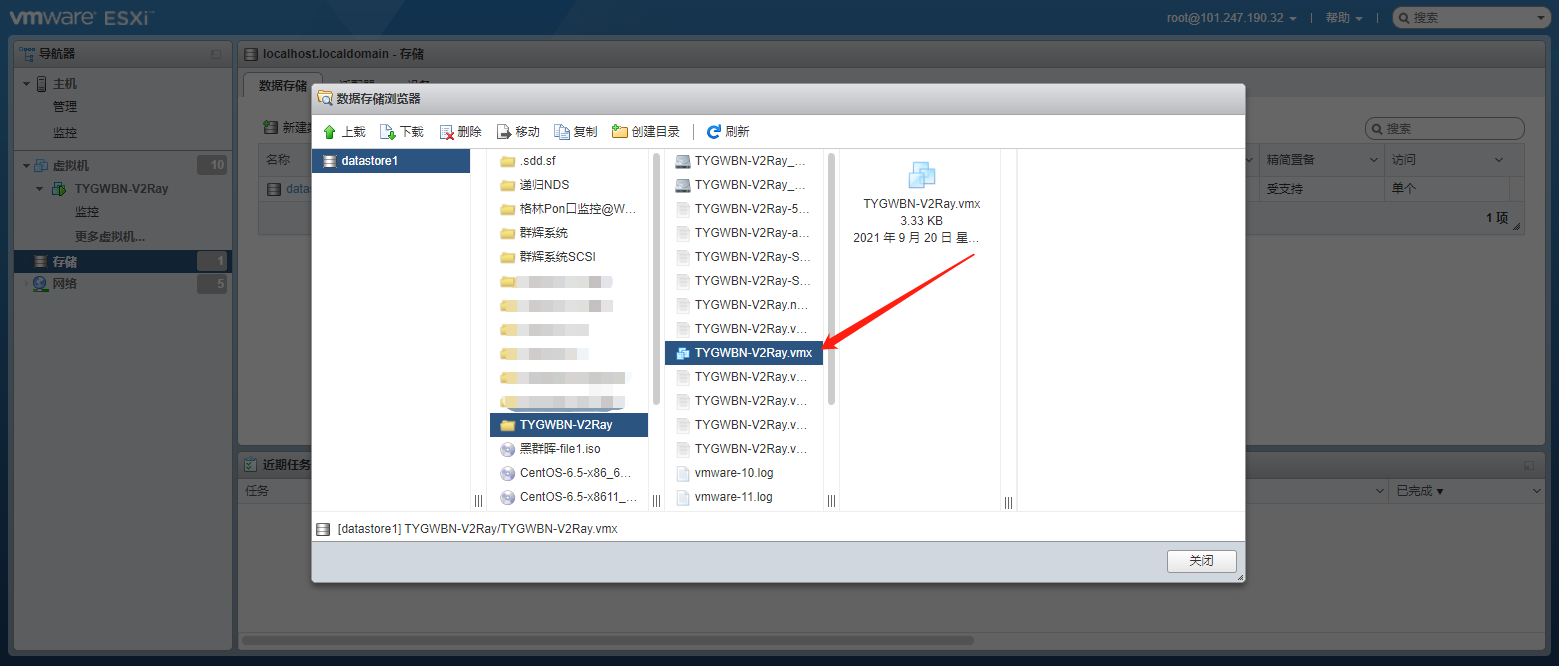
由于Esxi上无法编辑,我把它下载下来再编辑,在最后一行追加vmxnet3.rev.30 = “FALSE”即可
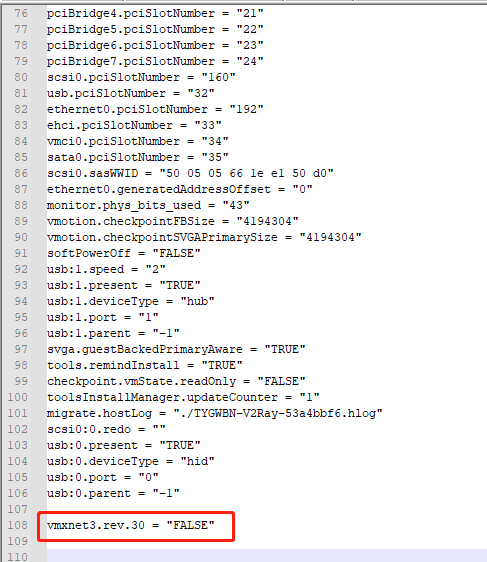
然后再上载更改好的文件
3.开机运行系统
之后测试系统卡死问题得到了解决。
近期评论